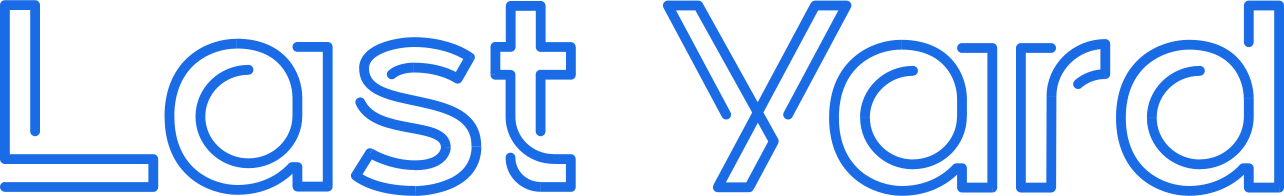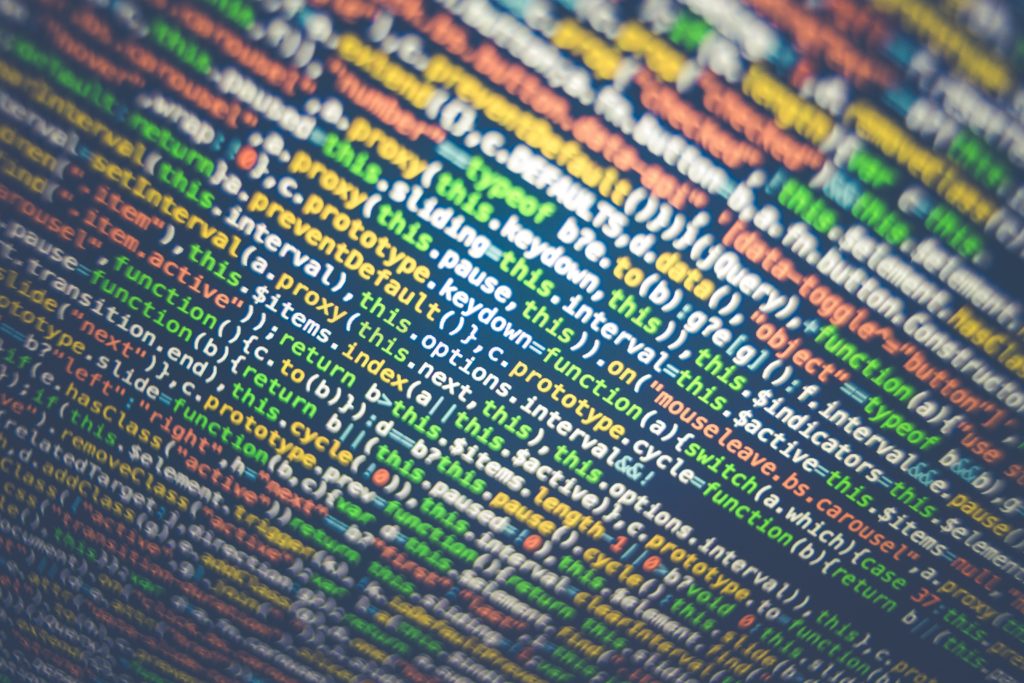Since making this blog post, SignIQ has changed its name to Last Yard.
A question I often get asked is “how do I get my data into SignIQ”. At a very high level there are 3 approaches. The best approach for you will vary based on the size of your store and complexity of your business.
Creating tickets by hand
This is the easiest approach to managing your data. If you don’t carry many SKUs, manually creating a database of tickets is quick and simple. Once you have created your database of tickets and printed them out, you can come back at any time to update those tickets (e.g. for a price change) and reprint.
Uploading data
Creating a database of tickets manually can be very time consuming when you carry a larger range of SKUs. If your store ranges 50+ SKUs it is more efficient to export a list of products and prices from your point of sale system. This export is normally referred to as a CSV file (which stands for comma-separated values).
It’s easy to create hundreds or even thousands of tickets in a manner of seconds by simply dragging-and-dropping your file into SignIQ.
Automated data integration
This approach is ideal for mid-to-large retailers, who more than likely have multiple stores in their network. It’s also the most flexible approach in terms of business rules (more on these later).
Most retailers that take this approach have a centralised data source of some sort, more often than not it’s an ERP system like Microsoft Dynamics, SAP or any of a large number of other ERP or BOS (back office systems).
Data from these systems is either “pushed” to SignIQ via an API (application programming interface) or “pulled” whereby SignIQ specifically requests or imports the data from the source system.
As products are ranged, deranged or updated, this data automatically flows through to SignIQ and those tickets automatically appear on a dashboard ready for stores to print. Tickets are also updated when prices change or products go on/come off promotion.
The most powerful benefit of automated data integration is the ability to leverage business rules. These rules vary in complexity, from a simple calculation to determine a saving as a percentage to a more complex rule that determines how best to display a promotion based on a products stage in its life-cycle (e.g. “New”, “Special”, “Clearance”). Putting your in-store price and promotions cycle on autopilot with a set of automated business rules reduces labour costs and gives you peace of mind that your shoppers are seeing the right price, in front of the right product at the right time.